Apple products have become a luxury symbol as well as a necessity for some people who use no other than Apple products. The high-end variants of the iPhone are quite expensive but at the same time the most powerful devices with extravagant processors and cameras.
With emerging technology, phones are becoming more and more intelligent and liquid proof, however, there is a difference between liquid-resistant or water-resistant and waterproof.
Difference between water-resistant and water-proof
Before digging deep into the process of preventing your iPhone from water damage let’s understand the difference between water-proof and water-resistant.
There is no standard for water-proofing as no electrical appliance mainly mobile phones can be water-proof and most mobile phone manufacturers do not claim their mobile phones to be water-proof.
Waterproof refers to any appliance or product that can withstand liquid or dust whereas water-resistant is defined as any product that can withstand moisture or liquid for a specific time.
Symptoms of water damage
Now, when we are clear about the difference between water-resistant and water-proof let’s descry the symptoms of the iPhone being water-damaged. As soon as the water gets inside the phone, it can spread anywhere and can cause harm to any of the components and once it is in, it is hard to find which component is affected by the water.
Some of the symptoms that may show when your iPhone is water damaged are as follows:
1- iPhone gets hot when water damaged
Water damage can cause lithium-ion batteries to heat and sometimes (very rare) the battery can catch fire. Be very careful when the batteries are heating after your iPhone is exposed to liquid.
2- No sound
Water damage can cause iPhone speakers to malfunction. You might not be able to hear anyone on the call, also, you won’t be able to listen to music on your iPhone as well as on the handsfree.
3- Your iPhone won’t charge
One of the most common and frustrating symptoms of water damage is when your iPhone stops charging. This happens when the water enters your charging port or the lightning port. Corrosion inside the port causes a charging malfunction in your iPhone.
4- The camera stops working
Your iPhone camera might stop working when it comes in contact with the water. It might restart working but it is possible that your iPhone may start taking blurry photos when the moisture residue is left behind inside the camera.
5- Headphone indicator
Another impression of water entering your iPhone is that the water tricks your iPhone think that the headphones are plugged in. This may happen in the variants with a headphone jack. You might not be able to hear a voice on-call or play music on the speaker.

Tips to prevent iPhone from water damage
Most of the time, when your phone is exposed to water you might not able to repair or prevent your phone yourself. You have to see an iPhone specialist get your phone repaired. But the question is. What are the necessary steps to prevent my iPhone from water damage? Below mentioned are the steps you should follow when your iPhone gets water damaged:
1- Scrub all the water from the outer part of the phone
At first, remove the case if you have one and hold your iPhone downside while the screen facing the floor. This will make the water inside descend and can prevent major component damage.
Use a fibre cloth or a soft one to rinse all the water from the outside of the phone. Avoid using tissue paper or any cloth that can leave pieces of it inside the phone.
2- Immediately remove the sim card
After wiping gout water from the outside of the phone, the first step is to remove the sim card immediately.
Probably your iPhone has all the contacts stored in the internal storage so there is no chance of losing your contacts. This will allow air to enter your sim jacket making the water inside evaporate and will prevent the sim card from malfunctioning.
3- Leave your phone on a flat surface
Placing your phone on a flat surface will stop the water from moving inside the iPhone. Moving your iPhone in a different dimension thinking that the water will move out will cause the extreme opposite of what we want.
4- Place sorbents on your iPhone
Sorbents are tiny packets of drying agents that you may find inside a film or pack of medicines or when you ship a product sorbents are present inside it in tiny packets that are used to maintain the dryness inside the packet of medicine or the packages you ship.
Place the tiny packets on your phone, which will absorb the water from the inside of the phone and can save your iPhone from permanent damage.
5- Wait for your iPhone to dry
Once you’ve taken the initial steps to prevent your iPhone from water damage, let it rest for at least 20 hours. Apple recommends making your iPhone rest after water damage for at least 5 hours.
Make sure that you don't move your iPhone and it has been placed on a straight surface. This will not allow the water to travel inside onto different components causing harm to them.
The Myth of Rice and Water-Damaged phones
A very common myth that may cause more harm to your iPhone is placing your water-damaged phones in a plastic bag full of rice. Rice is also a sorbent and it is believed that placing your phone inside it will make your phone work again and absorb all the water.
Let me clear this today, this is completely a myth that is followed by a number of people. What happens is that, when you place your phone inside the bag of rice, there is a possibility that the rice gets ramed inside the charging port or the sim tray that you just removed to dry your phone which will cause harm to your phone instead of fixing the issue.
The Myth of placing your phone inside the freezer
Some people through word of mouth suggest placing your water-damaged iPhone inside the freezer. But it would have been easier for that person if he had a little concept of Chemistry. Placing the phone inside the freezer will cause the water inside the phone to expand when it before it reaches the freezing point.
It actually increases the volume of water inside the phone and as soon as your phone is exposed to room temperature all of the water frozen inside will start to melt leaving your phone in even worst condition.
Also, do not try to dry the water trapped inside the phone with a blow dryer. Warm air causes the water inside to move to different components of the phone.
Follow these steps to prevent your phone from water damage, and if your phone still doesn’t work, go see an iPhone specialist and get your phone repaired.





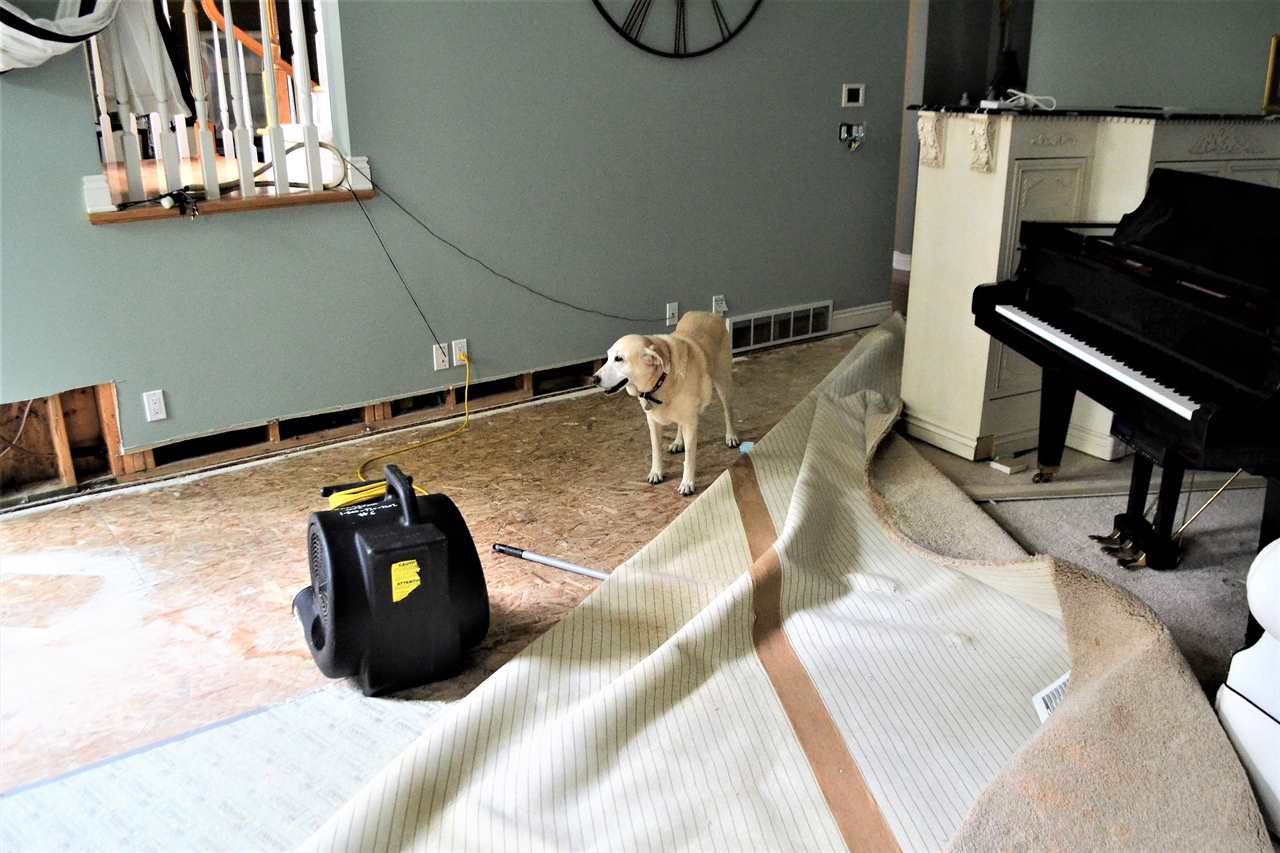











Leave a comment